Don't require activation on specific PCs.
Sometimes you need to have your spreadsheet working on several PCs without activation. For example on your network. LockXLS allows you to enter Computer Codes of PCs, where workbook should work without activation. If Computer Code is not present in this list LockXLS will require to activate your spreadsheet.
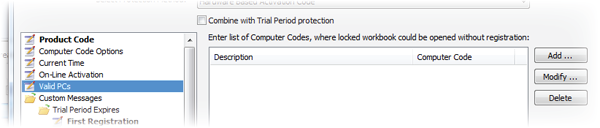
This option is called Valid PCs in the options tree.
Option Valid PCs is available only for Hardware-Based Activation Code, USB-based Activation Code and Serial Number protection types.
List of Computer Codes is shown on the right pane of the Options dialog.
Use Add, Modify, Delete buttons to modify this list. You can add description to each Computer Code, so you will quickly identify each code in list.
Also, you can keep list of Computer Codes and descriptions in the txt or xls file. LockXLS reloads list of codes from file on each build. So, you should not update it in the LockXLS project if file was changed.
txt file must have the following format: <Computer Code> <Description> (PC Code and Description are delimited with one space character).
xls file must have the following format column A contains Computer Code, column B contains Description.

