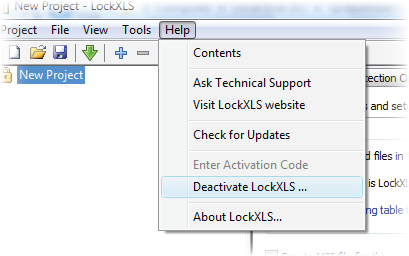How to move license to new PC.

When you get new PC you need to move your LockXLS license to it. This process is easy and quick:
- Install LockXLS on your new PC.
- Use Help | Deactivate LockXLS ... menu item on your old PC to remove LockXLS license
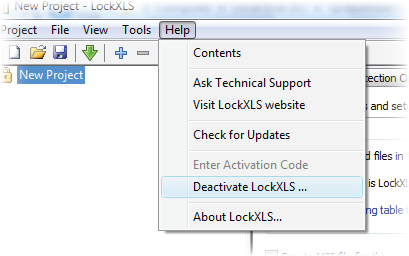
- Get deactivation code and send it to us by e-mail support@LockXLS.com.
- After receiving deactivation code from you we'll add new license to your account in the
Spreadsheet Tools Customer Service and
you will be able to activate LockXLS on your new PC.