LockXLS offers a way to share your spreadsheets without losing your intellectual property.
How does the protected spreadsheet work on your customer's PC?
-
To open spreadsheet a user must enter an Activation Code (hardware based) (optional).
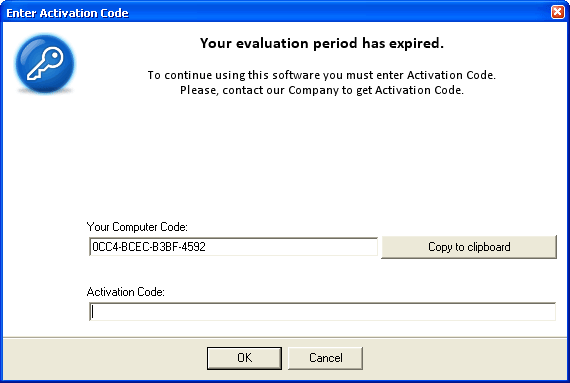
-
Your file may have an End User License Agreement (optional).
Note:The workbook can be opened only after the customer accepts the EULA.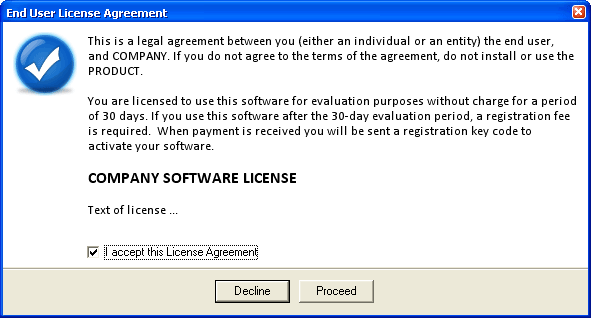
-
Formulas are protected and unavailable to user
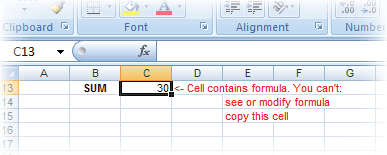
-
Formula cannot be deleted. User cannot use DELETE key to erase formula.
-
User cannot write a macro to get the formula in your workbook. Formula from a protected workbook cannot be used by an external VBA macro, add-in or application. LockXLS Runtime completely blocks access to formulas and VBA code.
-
Clipboard operations are blocked. User can not copy your formulas in a protected workbook. He can copy only values. Range.Copy method cannot be used in VBA macro to copy formula from a protected workbook.
-
VBA Project is locked. It is not accessible in the VBE Project window. User is unable to see or change your VBA code.
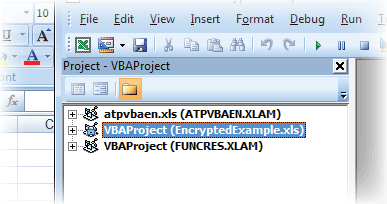
-
VBA project is vulnerable to password-cracking applications. There is no way to gain access to your VBA Code.
See Also: Examples page contains Protected Excel Workbooks, which you can download and test on your PC.