Allow to open workbook not more then N times.

When your workbook is not registered.
To allow not more then N trial runs of your software, specify count of runs on the Project Options Tab or on the File Settings Tab (if you are using individual settings for your file).
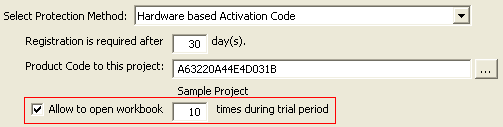
In this example customer can evaluate your workbok during 30 days and open it only 10 times. If you do not need to limit trial period by time - specify 0 days in trial period edit box.
When your workbook is registered.
After your workbook is registered, you can still limit customer's license by count of runs. In Activation Code Generator you should specify how much times workbook can be opened.
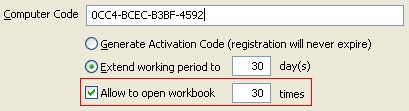
In this example license is valid for 1 month and 30 runs - so, customer can use it once a day. If he use your software 2 times in a day - license will expire in 15 days, and he will be asked for a new Activation Code, even if working period of his license is not expired.
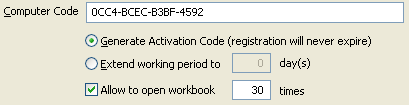
Now, license is not limited by time - it is limited only by count of runs. License will expire after 30 runs.

