Additional Options\Formulas
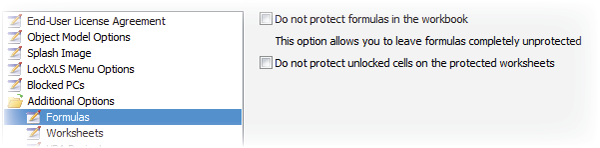
Do not protect formulas on the worksheet By default LockXLS protects and hides all formulas on the worksheet. However this option allows you to change this behavior and make all formulas unprotected and visible.
Do not protect unlocked cells on the protected worksheets Using this option you can allow your customers to have limited access to formulas on your worksheet. When this option is ON, LockXLS Runtime uses Excel access settings for sheets with Excel Protection. Using Excel settings you can choose which cells have visible formulas, which cells your user can select, ...
See Also

