End-User License Agreement Options.
LockXLS adds End User License Agreement to your workbook. Your customer sees it on the first usage of workbook. If customer doesn't check "I agree" check box, he is unable to open workbook.
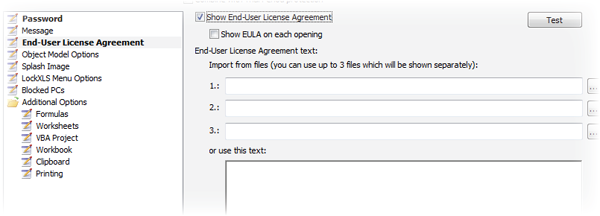
By default EULA is shown only once when your customer opens workbook first time. Option Show EULA on each opening modifies this behaviour and forces EULA to be shown each time when workbook is opened.
You can enter EULA text into this field or keep it in the rtf(text) file and specify only file name. If file name is specified, LockXLS reloads EULA text on each build. So, if you need to modify text of EULA you only should change file on disk and rebuild your project. Thats why we suggest you to keep all custom messages in files.
The Test button shows EULA as it looks when your customer opens locked file on his PC.
See Also

