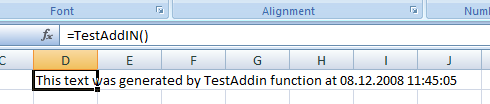Protect AddIns using LockXLS.

LockXLS protects XLA(XLAM) files as usual Excel documents. You can open them directly in Excel, or add to list of Excel Add-Ins, as unlocked XLA(XLAM) file. If you distribute locked AddIn in such way you should install LockXLS Runtime Module on customer's PC.
If you do not want to install any additional libraries on customer's PC, you can convert your AddIn to exe file. This application starts Microsoft Excel and loads locked AddIn. To use your AddIn customer must launch your application and your AddIn will be available only in this instance of Excel. LockXLS recommends to distribute your XLA file in this way.
Sample project LockXLS AddIn Project is a typical project for AddIn distribution. We've added Sample.xla AddIn to project and locked it with Hardware Based Activation Code option to bind it to customer's PC.
You see, that there are no AddIn-specific options - you can lock it as usual Excel file.
Output file Sample_Locked.exe is a source XLA file converted to application. Launch it to test locked AddIn.
This AddIn exports only one function TestAddIn(). To be sure that locked addin is working, please create a new workbook and enter formula =TestAddin() in any cell. You should see text generated by AddIn as result of this function call.