Check for new version of LockXLS Runtime.

LockXLS team is continuously working on improving LockXLS Runtime module and fixing problems reported by our customers. Each month or two new version of LockXLS Runtime is published on our website. It is recommended to install it on your PC and on your customer PC's. There is a way to automatically notify your customers about new version of LockXLS. If option Protection Options | Additional Options | Check for new versions of LockXLS Runtime on customer's PC is selected, LockXLS Runtime on customer's PC once a week will check our website for new versions. When new version appeares, your customer will be notified about it:
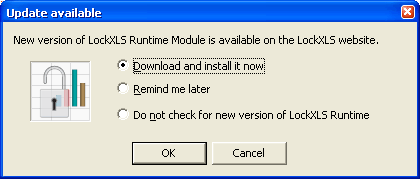
- Download and install file. LockXLS Runtime downloads setup package from our website, saves it into temporary folder and launches setup. You should only close Excel and follow steps in very simple installation wizard.
- Remind later about installation. If you do not want to install LockXLS Runtime now, but possible you will install it later - select this option. LockXLS Runtime will wait a week and then notify you about new version.
- Skip checking for updates. If you do not want to check for updates at all - choose this option. LockXLS Runtime will not check for newer version any more.
If you distribute protected document as application, your customer should not install LockXLS Runtime. But application will check our website for new version too. When new version is published, it notifies customer in similar form:
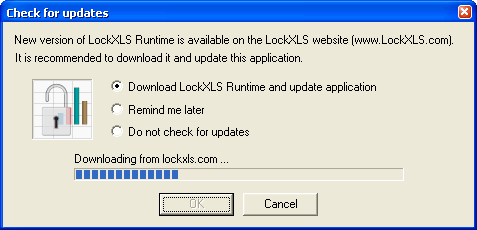
If your customer select download option, new LockXLS Runtime is downloaded and this application updates itself with newer runtime. So, nothing is installed on customer's PC, but LockXLS Runtime Module is upgraded.

