Allow to unhide sheets in the locked workbooks.

LockXLS does not allow to unhide sheets, which are marked as hidden. So, if you mark some sheets as hidden, your customer does not have access to these sheets. But, in some cases you need the following:
- some my worksheets should be hidden and unavailable to the user
- user should be able to hide\unhide other sheets
To allow this behaviour in the locked workbook you should do the following:
- Mark worksheets which should not be available to user as Very Hidden in the
Visual Basic Editor
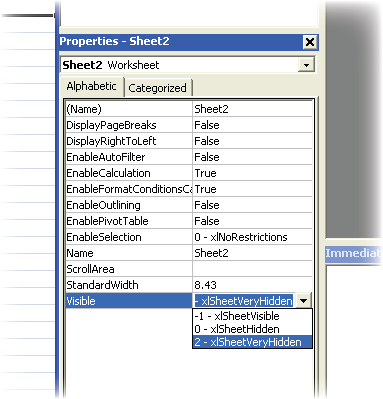
Sheets marked as Very Hidden are not included into the list of worksheets for Unhide command. -
Check option Additional options | Allow to unhide sheets in the locked workbook:
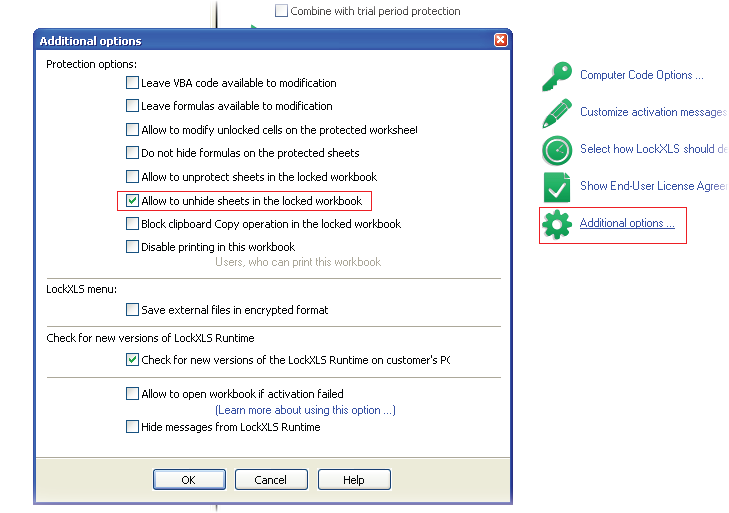
- Rebuild your project.
Now your customer can hide\unhide worksheets in the locked file. But your sensitive worksheets are unavailable to him.

