Protection Options available in LockXLS.
LockXLS offers you such protection options:
- Password
- Trial period
- Hardware based Activation Code
- Activation Code, bound to USB drive
- Serial Number
- Protect without Activation
Password
When user opens workbook, he must enter a valid password. Password could be entered once, or during each opening of workbook.
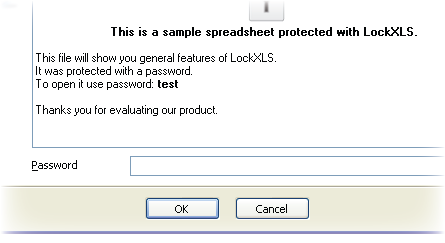
Review sample project with Password Protection option.
Trial Period
Workbook has trial period and could be used only during this period. Period could be limited by count days, or by a specific date. Also, you can limit number of openings of your file. IMPORTANT: there is no way to unlock expired workbook - it could not be used after expiration. If you need to unlock your workbook after trial period is expire - use Hardware Based Activation Code option.
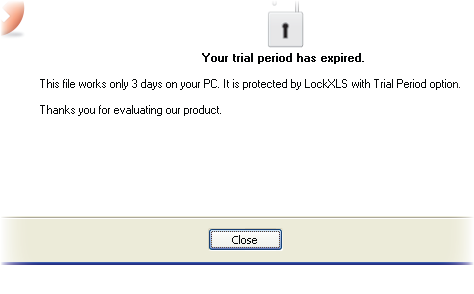
Hardware Based Activation Code
The most usable option Workbook is "bound" to the customer's PC. To open workbook, customer must enter Activation Code, which depends on his hardware. This option has trial period and reminder message and allow to create "rental" files. You can set additional limit - specify how many times your workbook can be opened.More information on this option you can find in the How does the Hardware Based Activation Code work topic.
Activation Code, bound to USB drive
Workbook is "bound" to USB drive on customer's PC. To open workbook, customer must enter Activation Code, which depends on this USB drive serial number and vendor information. Protected file could be located on USB drive or on hard drive - it will work only if that USB drive is plugged-in.When workbook is bound to the USB drive all activation information is stored on the drive. So, this option doesn't have trial options like usual Hardware Based Activation. Your customer is unable to save workbook which was not activated and use new copy each time during trial period. He should activate each copy of the file and only after this file can be used.
When you give your customer new version of the USB-bound workbook he should re-enter his Activation Code into this new file.
To provide a file for evaluation to your customer you can send him another copy of the file protected with Trial Period option.
This is the only difference from the Hardware Based Activation Code protection. In all other aspects these options are identical.
Serial Number
To use this spreadsheet customer must enter pair - Serial Number and Customer ID. Both of them are created by you and provided to customer. Workbook is not "bound" to the customer's PC in this case. Serial Number protection also has trail period and reminder message. This option is similar to the password protection.

