Text in my RTF message appears truncated
LockXLS allows you to use RTF texts in the various messages shown to customer - EULA, password request, activation code request, registration reminder. Sometimes your text may appear truncated on the dialogs shown by LockXLS Runtime. To resolve this issue, please check the following:
-
Right Margin in your text is same as Right Indent. You can check it in the Microsoft Word.
For example, this indent is wrong
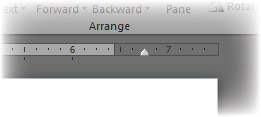
,and this one is right
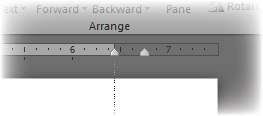
- Same for Left Margin and Left Indent
-
Also, we suggest you to Justify your text to avoid line breaks and make big text blocks
justified:
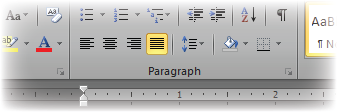
- Avoid using big fonts, because LockXLS Runtime window, which shows your RTF text has fixed small size.

