Install new version of your files.
After changing your software, you may want to install a newer version of your files on customer's PC. LockXLS has several options, which controls how new file will work on customer's PC.
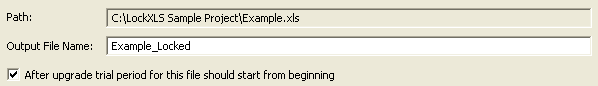
After upgrade trial period for this file should start from beginning option on the File Settings Tab says to LockXLS Runtime how to use existing registration information for previous version of your file.
For example if previous version of your file has 15 days trial period, and 10 days already passed, if After upgrade trial period for this file should start from beginning option is unchecked, newer file will work 5 days and then ask for Activation Code. If this option is checked, newer file will work 15 days, and then ask for Activation Code.
If previous file is already registered, and After upgrade trial period for this file should start from beginning is unchecked, newer file will work without reentering Activation Code. If this option is checked, customer should re-enter this Activation Code for old file. So, if file was registered and customer purchased 100-days license, old file and new file will expire in same day. License is not extended by installing newer version of your software.
Note: If you want files in your project to be installed as new project and ignore all registration information, which exists on customer's PC, you should reset project. More information about resetting is available in the Reset Project topic.

